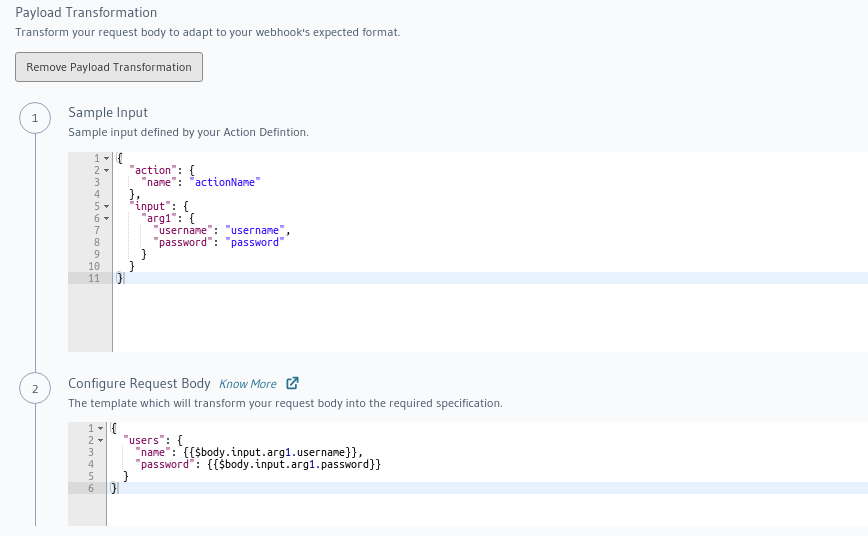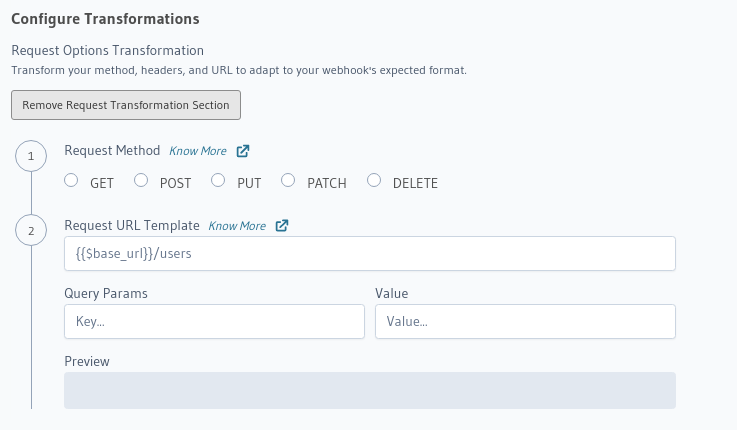Actions transforms¶
Table of contents
Introduction¶
Transforms are used to perform transformations on the HTTP request generated by an action.
Supported from
Transforms are supported in Hasura GraphQL Engine versions v2.1.0 and above
Configuring actions transforms¶
Go to the Actions tab on the console and create or modify an action. Scroll down to Configure Transformations section:
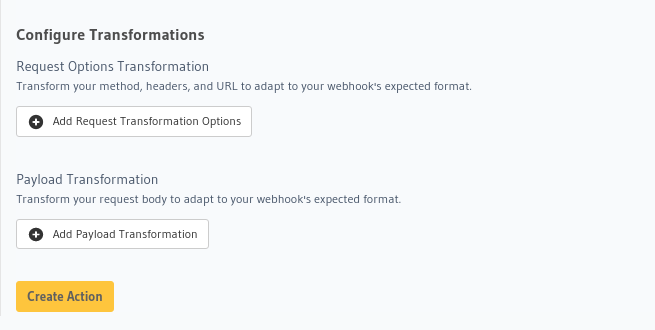
Action transforms can be added to actions using the create_action metadata API or update_action metadata API by adding a request_transform field to the args:
POST /v1/metadata HTTP/1.1
Content-Type: application/json
X-Hasura-Role: admin
{
"type":"create_action",
"args":{
"name":"create_user",
"definition":{
"kind":"synchronous",
"arguments":[
{
"name":"username",
"type":"String!"
},
{
"name":"email",
"type":"String!"
}
],
"output_type":"User",
"handler":"https://action.my_app.com/create-user",
"timeout":60,
"request_transform": {
"body": "{{$body.input.name}}"
},
},
"comment": "Custom action to create user"
}
}
Types of transformations¶
You can practically create an arbitrary request using the context available in the Action execution. The context variables available during transformation are:
| Context variable | Value |
|---|---|
| $body | Original body of action request |
| $base_url | Original configured URL |
| $session_variables | Session variables |
Request body¶
Generate a custom body by giving a body key to the request_transform.
You can use the Kriti templating language to construct the body.
Content Type¶
You can change the Content-Type of the request to either application/json or x-www-form-urlencoded. The default is application/json.
{
"request_transform": {
"body": {
"name": "{{$body.input.name}}",
"email": "{{$body.input.email}}",
},
"content_type": "x-www-form-urlencoded"
}
}
With x-www-form-urlencoded, the key-value pairs in body are transformed to name={{$body.input.name}}&key2={{$body.input.email}}.
URL¶
Transform the request URL. This can be used to embed, say user-id, in the url path.
You can also provide query_params to add to the URL.
You can use the Kriti templating language to construct any string value here.
{
"request_transform": {
"url": "{{$base_url}}/{{$session_variables['x-hasura-user-id']}}",
"query_params": {
"param1": "{{$body.input.value1}}",
"param2": "{{$body.input.value2}}"
}
}
}
escapeUri
Note that you must use the escapeUri function to urlencode templated values.
For example, if you have to use session variables in the URL and those may contain non-ASCII values,
then you should provide the template URL as {{$base_url}}/{{escapeUri $session_variables['x-hasura-user-id']}}
Method¶
Transform the method. This can be used to change the request method, say from POST to GET, as shown below.
Example¶
Let’s integrate Auth0’s management API to update the profile of a user:
Go to the Actions tab on the console and create or modify an action. Scroll down to Configure Transformations section:
Action definition:
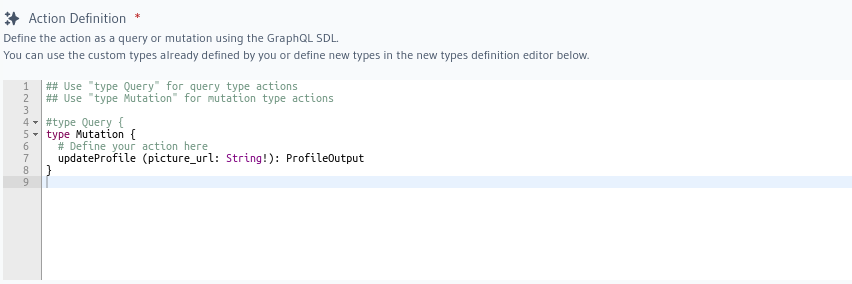
The transformation is given by:
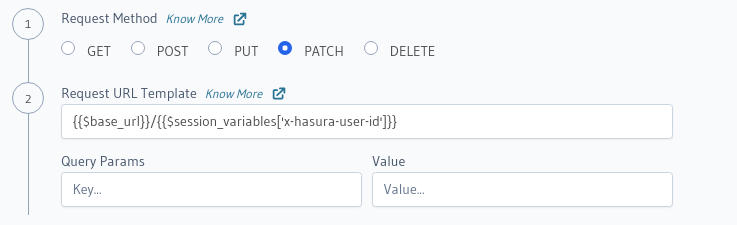
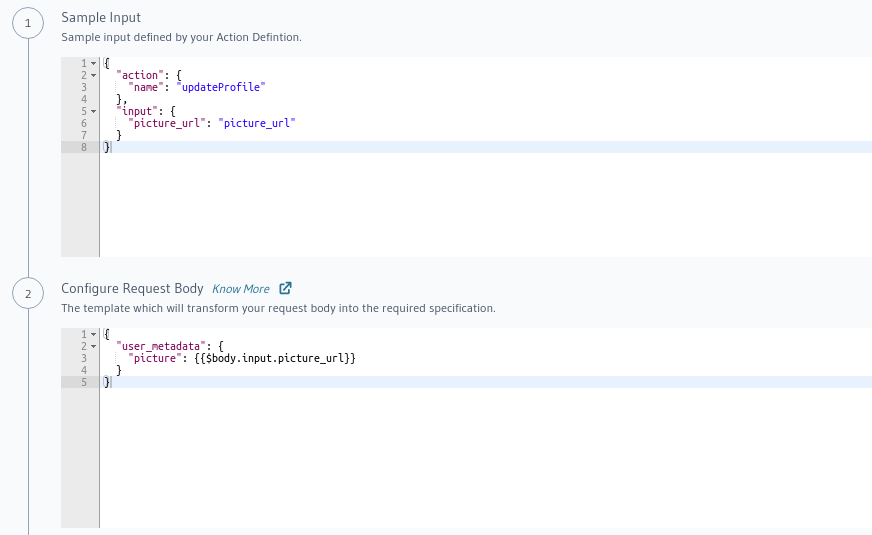
Action definition:
type Mutation {
updateProfile(picture_url : String!) : ProfileOutput
}
type ProfileOutput {
id: String!
user_metadata: String!
}
The transform is given by:
{
"request_transform": {
"body": "{\"user_metadata\": {\"picture\": {{$body.input.picture_url}} } }",
"url": "{{$base_url}}/{{$session_variables['x-hasura-user-id']}}",
"method": "PATCH"
}
}